Helloclient knowledge base
How do I install the app?
Working in HelloClient through the application
You can install the HelloClient app on any device:
- Windows
- Android
- Mac
- iOS
- Log in to your account via the Chrome browser.
- Click the 'install app' button next to (if you see no button, then click '+' in the address bar).
- All set! The app has been added to your desktop.

Installing the app on IOS
- Log in to your account via the Safari browser.
- Click the 'share' button (located at the bottom center of the screen) and select 'add to home screen' from the list.
- All done! The app has been added to your desktop.

Installing the app on Android
- Open the HelloClient website in your Chrome browser and log in to the service. Click on the menu icon
- In the menu, click on "Install App"
- Confirm the app installation
- You've successfully installed the HelloClient browser app on your Android device
Was the article useful to you?