Greetings, colleagues — the Helloclient team here!
You asked, and we delivered!
Now you have the function to “Hide Cost Price”.
You asked, and we delivered!
Now you have the function to “Hide Cost Price”.
What does this provide?
- Security and Confidentiality:
- Focus on What’s Important:
- Ease for New Employees:
- Work Efficiency:
How to do it?
Go to Settings/Employees, click on an employee
In the "General" rights section, find the right “See purchase prices of goods” - if the right is enabled (checked), then the employee will not see the purchase prices of goods in the system.
Go to Settings/Employees, click on an employee
In the "General" rights section, find the right “See purchase prices of goods” - if the right is enabled (checked), then the employee will not see the purchase prices of goods in the system.

Where the employee will not see purchase prices
Client tickets - viewing the card of the added item
Client tickets - viewing the card of the added item
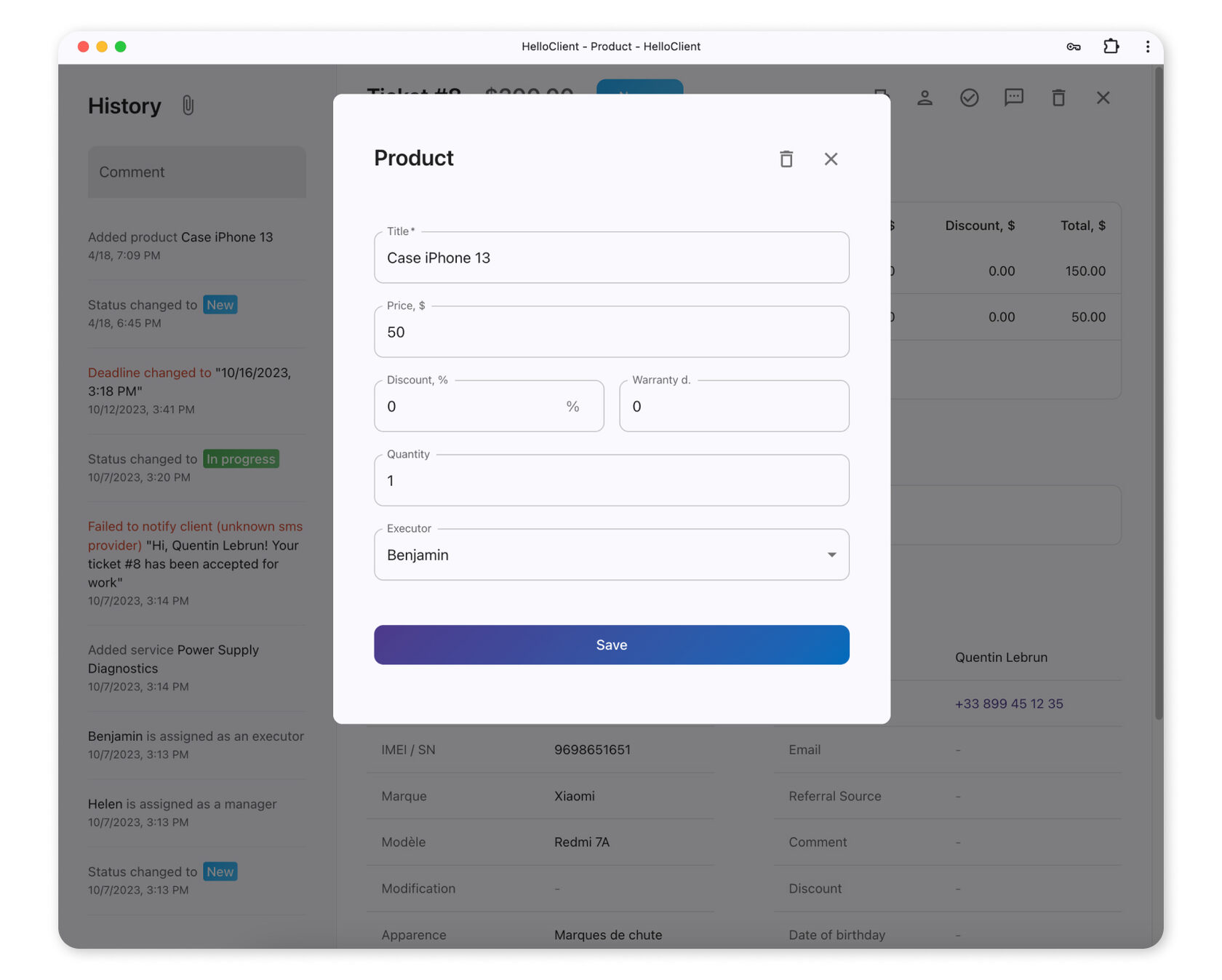
Client tickets - viewing the card when adding an item

Store - viewing the card of the added item

Store - viewing the card when adding an item

Inventory - Table of goods and categories

Inventory - Viewing a product card (information and history)

Inventory - Editing a product card

Salary - Viewing a payroll card

Don't forget, we are always ready to consider your suggestions and continue improving our system.
Thank you for your engagement and attention to detail!
Thank you for your engagement and attention to detail!