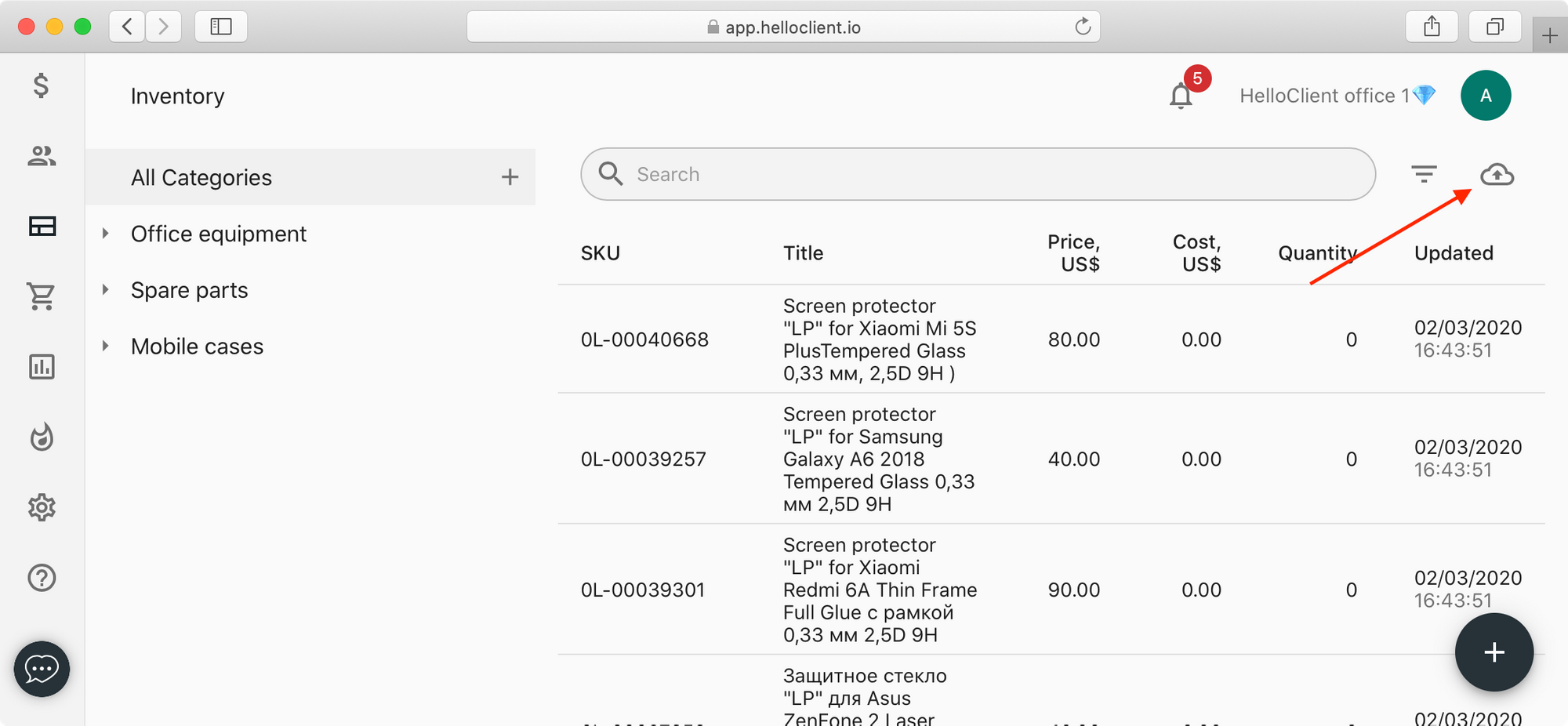To do that you would need to:
- Enter the Inventory.
- Press the "Upload" icon".
- Choose the file. ****
- Match the columns in file with columns in system.
- You must check the box "Disregard the first line" if the list of goods/spare parts starts from the second line.
- CSV or Excel format
- Your file must contain the goods' category
- Your file must not contain empty line nor cells
- Your file must not contain more than 1000 lines per file
- Unicode encoding only.
- Spare parts (one-level category)
- Spare parts>Apple (two-levels category)
- Spare parts>Apple>Screens (three-levels category) etc.
Pls check our import templates here